You are responsible for recording your working hours yourself. In the Adia app, go to “Shifts” in the menu, where you can enter your hours after each assignment. You have up to 24 hours after the end of the shift to submit or correct your hours.
Once your hours are submitted, they are reviewed and confirmed by the client – either per shift or per assignment, depending on the company. The final working time is based on this confirmation by the client.
What if my hours were recorded incorrectly?
If you notice that something was confirmed incorrectly, please first contact the client directly via the in-app chat to clarify the hours. Only the client can adjust or re-confirm the hours.
If you don’t receive a response from the client, please contact support@adia.ch so we can follow up.
Important: The Adia team cannot modify your submitted hours – all changes must be confirmed by the client.
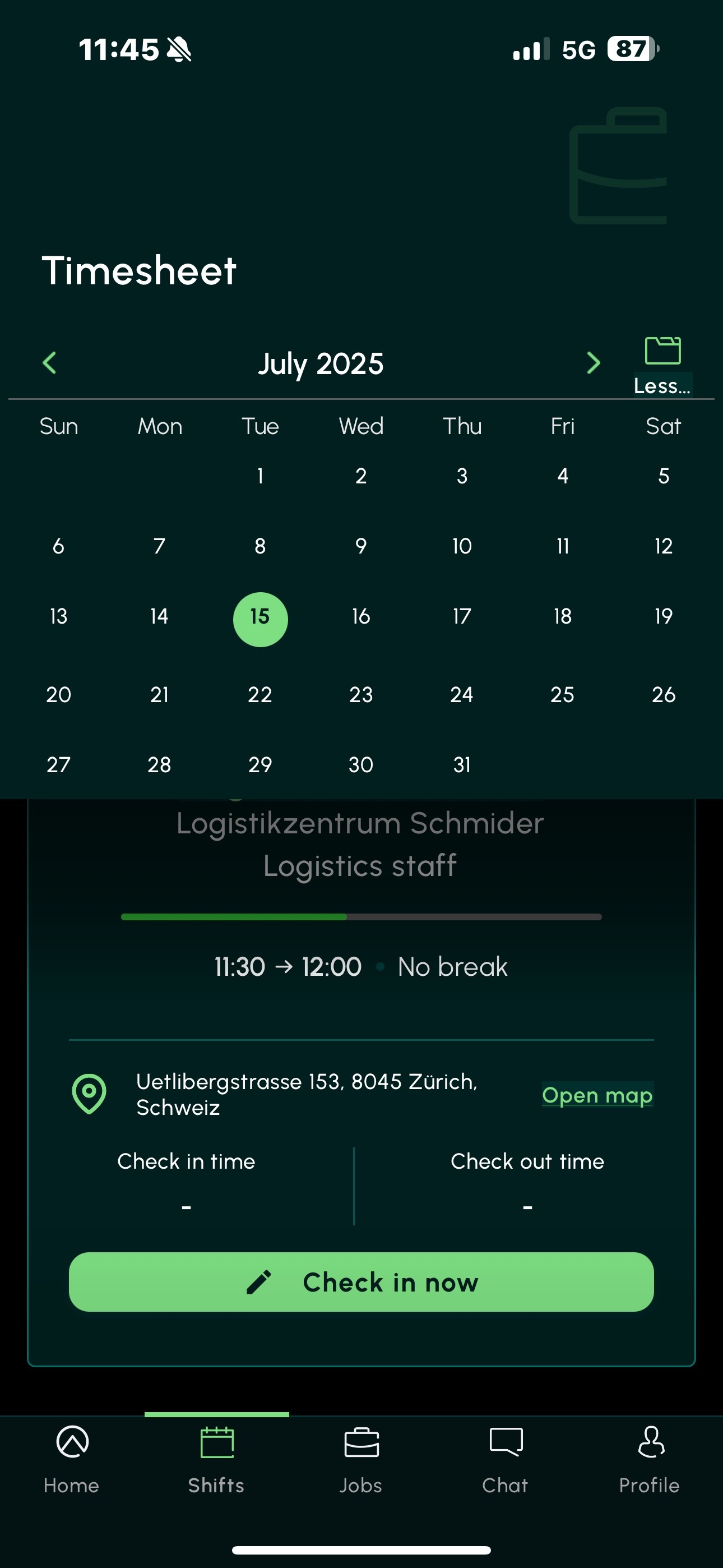 | 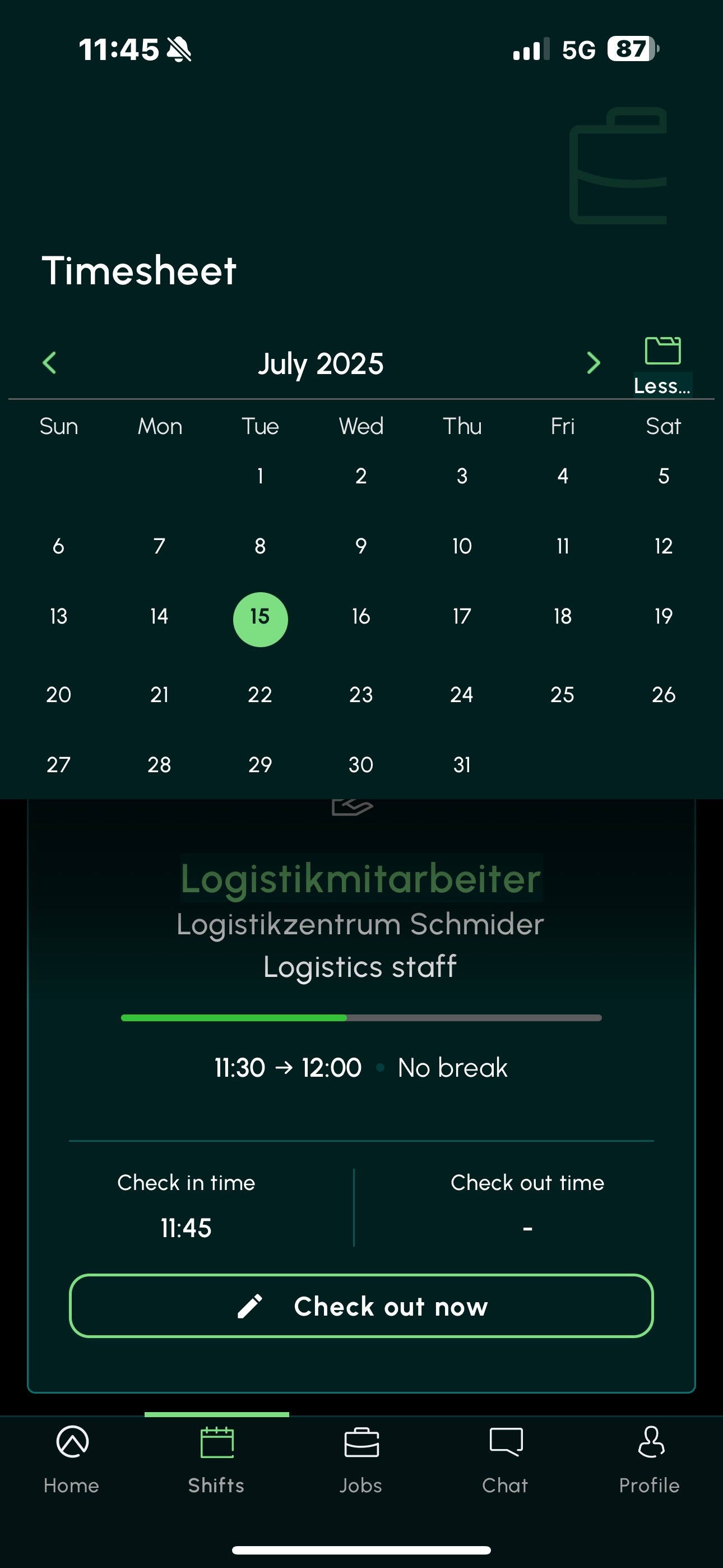 |
